Mastering the Art of Creating a Website Privacy Page
In this blog, we'll guide you how to create a website privacy page using themaster AI writer tool. We also included screenshot example of the page that you are about to see.
The ultimate step-by-step guide on how to create a privacy page for your website using the MasterAI Writer
1. Go To MasterAI Website
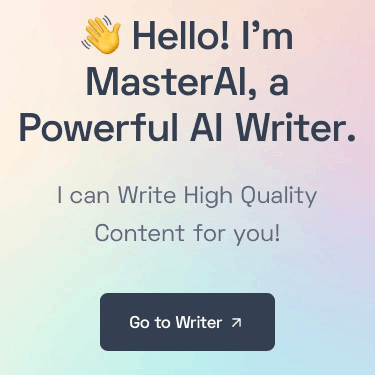
Go to themasterai website or https://www.themasterai.com. When the homepage appear or opened like the image below, click the “Go to Writer” black button.
2. Generate Content
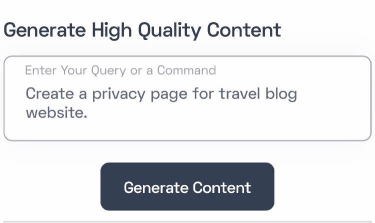
Write your query or command. Example: Create a privacy page for travel blog website. Then click the Generate Content black button
3. Now Wait to Generate Your Content!
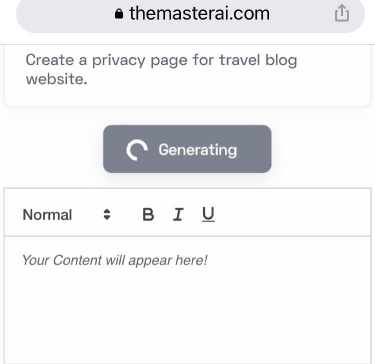
Wait for about 5 to 30 seconds until the generated content appear on the text box. Waiting may vary depending on your internet connection speed. You can see the “Generating” button in progress.
4. Copy Your Generated Content
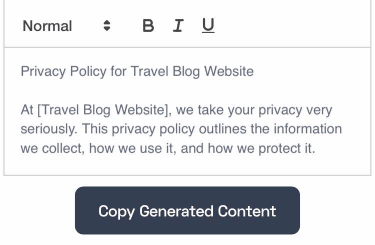
Generated content will appear in the textbox! Copy the Generated Content and Paste it to your article or social media post
When the text box filled with content, you can now click the “Copy Generated Content” black button and paste it to your worksheet, Word document, or HTML document.
Tip - Do not paste copied generated content directly to your cms or website editor text fields. Edit it from the above-mentioned files. And that's the end of it!
You can now create about us, terms and condition, disclamer page using the same procedures as stated above.
You can leave us a comment if you have any questions about themasterai writer.
Show your support to maintain this FREE Service
We Love Coffee while We Write Content.
Support AI to Keep This Free Service Alive
The Author Master George Aguilor TheMasterAI
THANK YOU!!